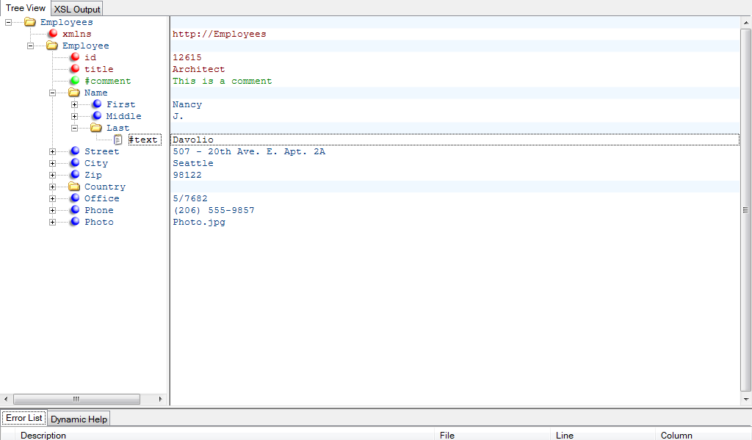For those who code, Notepad++ is really a useful tool, being lightweight but powerful at the same time.
It actually can indent text, sports a lot of shortcuts for search and replace, and can highlight text and – more important – code and syntax, which allows recognizing statements just like in MicroEMACS.
Add-ons are available for several languages, and amongst them there’s a SuperBASIC add-on: it is available at
http://qemulator.blogspot.com/2015/09/superbasic-syntax-highlighting-in.html
This makes it easier to code without having to fire up QPC or a QL. Row numbers, comments and keywords are immediately recognizable.
Still, it’s possible to encounter little problems due to the difference between the QL character codes and the ASCII standard.
Special characters, like for example the accented letters, will be coded as two characters for each glyph. The tabs are misinterpreted, so programs written in Notepad++ and edited with MicroEMACS will appear with a bad text formatting.
If you feel comfortable using Notepad++, be careful to insert tabs as spaces.
As a last note, consider that Notepad++ adds an EOF character which SSB interpreter doesn’t like. The problem may be ignored with SuperBasic _bas files, but SSB crashes with a fatal error.
You may both reopen the file and save it under MicroEMACS, or delete the last newline and save.
Notepad++ & SuperBasic